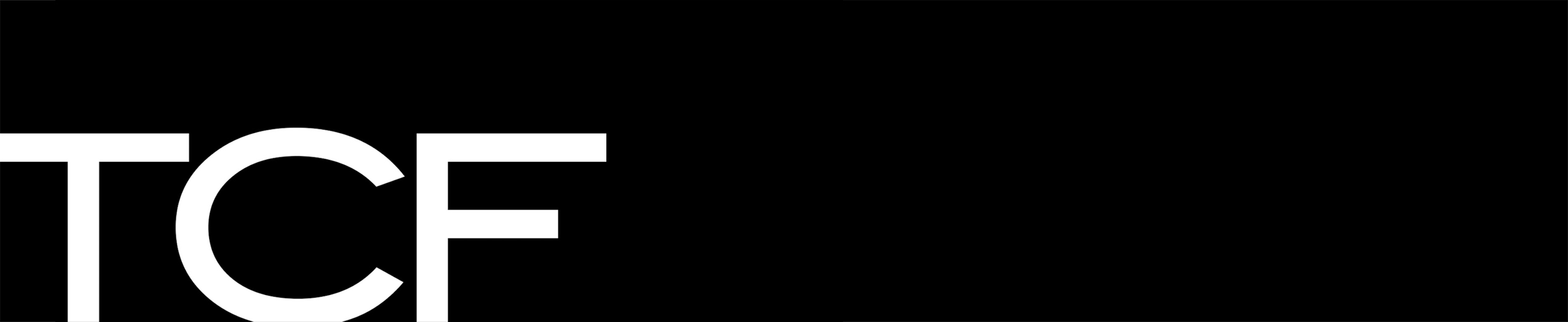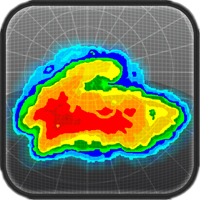A quick word about apps: Like many of you, the only way to get in touch with me is either by cellphone or email; and they both happen get to me almost exclusively on one device that I live and die by… my iPhone. I normally fancy myself as a bit of a tech geek but when it comes to my phone, I am not the person standing out in front of the Apple store at 5AM. I have a Iphone 4S and it has done me well. Here are some tools I use regularly:
KODAK | Free
This is an app I use more often than you might think. I do shoot film on occasion and when I do, the first thing requested by producers is my format of choice and our potential film foot count. In addition, it also has a simple DOF calculator, a sunrise/set chart, lab contacts and a format and aspect ratio display (good for when you’re trying to explain safety room and film waste).
SUN SEEKER | $6.99
This is sort of a no-brainer. Their are other apps out there that are good, but I have always had luck with this one and it s not too pricey. This is literally the first thing I pull out on a location scout to see how much my grip team is going to hate me. The good thing, however, is that this app will show you a complete trajectory path of the sun as well as a timeline. Good for knowing when you’re going to have to make them build another 12′ x 12′ frame or not.
LIGHT METER | Free
So this is not to replace my trusty spot and incident by any stretch. However, it is shockingly accurate. I have used this app a few times on location to look at ambient light levels, check intensity of natural sunlight through windows or floor bounce, etc.
GOPRO | Free
 On almost every project I do, someone wants to add a GoPro camera in some place. The trick is being able to see and control it because inevitably, if you don’t check and manage it, the shot will be great and the quality will be terrible… but they’ll use it anyway. Good to have it at the ready.
On almost every project I do, someone wants to add a GoPro camera in some place. The trick is being able to see and control it because inevitably, if you don’t check and manage it, the shot will be great and the quality will be terrible… but they’ll use it anyway. Good to have it at the ready.
TRUE DOF | Free
Camera assistants have it pretty rough these days. With as much resolution as some of these cameras and monitors have, even the tinniest bit of soft focus it noticeable. I am not a big fan of closeups that have one pupil in focus and the other out- to me it looks like an accident (DP forgot to light or pick a decent lens). This app is very simple to use and an easy to understand DOF chart to help you control your depth of focus. With digital cameras that have a base ISO of 800 or even 2000, this should never be a problem.
MY RADAR | Free
You can check the weather all you want the day before a shoot but from my experience, I have learned to never bet on the weather doing what you want it to do. You can’t control it, but you can keep yourself informed and maybe even ahead of it – or at least that’s the intent. This app is very simple and pretty accurate (I have used it all over the country).
ARTEMIS | $29.00
I always prefer a true lens finder, but if you’re on a scout, this is a good thing to have to show people what you’re thinking of as far as framing – as well as to help you pick your lens size / support package. It’s not the cheapest app but it is one of the more accurate ones and that could mean the difference between getting the shot everyone wants… or not.
PHOTOSYNTH | Free
This one is more helpful to me than just taking location stills. Sometimes it isn’t so much what is in the frame thats the hard part, but rather what is just outside it, for example: if a location has a skylight that the location scout didn’t mention; immovable machinery on one side of the room: or my favorite: the daytime shots of nighttime street locations that don’t show the whole set.
MOVES | Free
Moves has become almost an addiction for me. After a bunch of complaints about my feet hurting, my wife told me to get this app. She wanted to see just how much I walk around on set each day. The results were crazy. Now I try to make sure I am at least hitting a decent exercise level but I also make sure I don’t overdue it. Making a film is like an endurance trial: a steady pace wins the race.